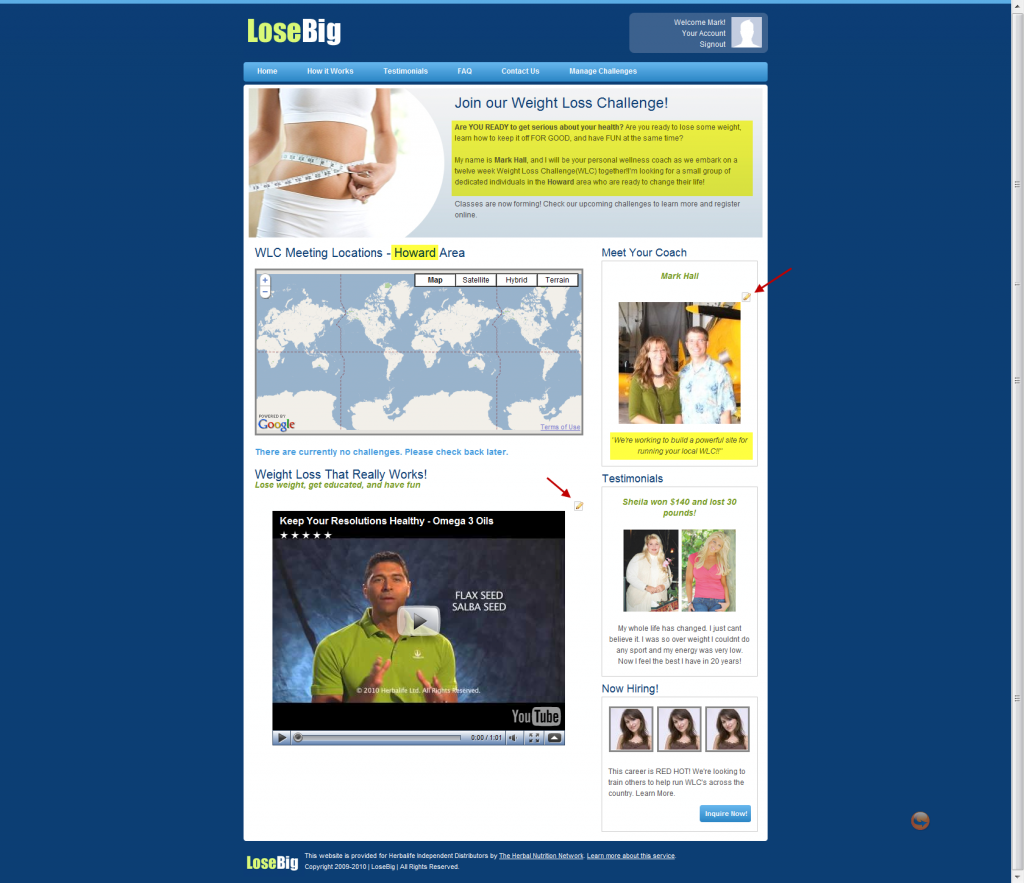Here’s a brief rundown of how you can edit your LoseBig website. First login, then proceed to your homepage:
http://losebig.net/mark(demo site)
You can create a challenge to list on your map using the ‘Manage Challenges’ tab. The rest of the homepage text is modified by using a ‘click to edit’ interface. As long as you’re logged in to your distributor account, you can simple double-click on the any of the highlighted areas, type in your text, and then save the changes.
The pencil icon (marked with a red arrow) can be clicked to upload your own profile image, or change the YouTube video to a different one. Just copy and paste the full address of the YouTube video into the field, and then update and it should appear immediately.